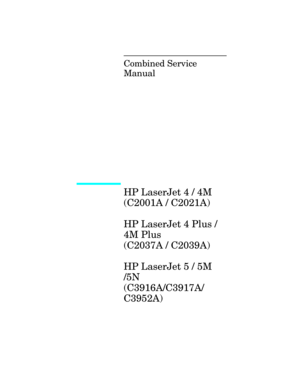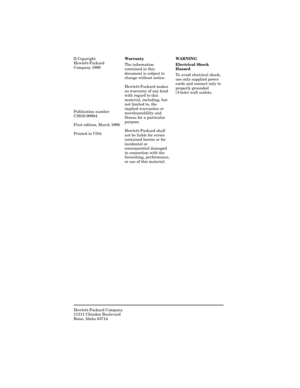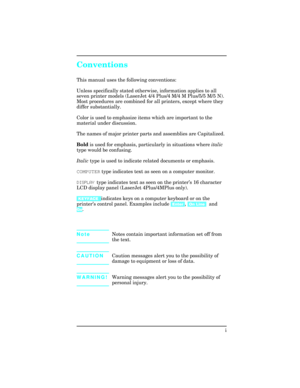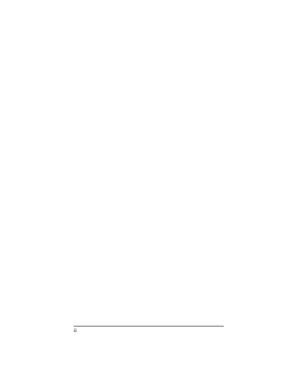HP 4 Plus Manual
Here you can view all the pages of manual HP 4 Plus Manual. The HP manuals for Printer are available online for free. You can easily download all the documents as PDF.
Page 1
Combined Service Manual HP LaserJet 4 / 4M (C2001A / C2021A) HP LaserJet 4 Plus / 4M Plus (C2037A / C2039A) HP LaserJet 5 / 5M /5N (C3916A/C3917A/ C3952A)
Page 2
© Copyright Hewlett-Packard Company 1996 All Rights Reserved. Reproduction, adaptation, or translation without prior written permission is prohibited, except as allowed under the copyright laws. Publication number C3916-90984 First edition, March 1996 Printed in USAWarranty The information contained in this document is subject to change without notice. Hewlett-Packard makes no warranty of any kind with regard to this material, including, but not limited to, the implied warranties or merchantability and...
Page 3
Conventions This manual uses the following conventions: Unless specifically stated otherwise, information applies to all seven printer models (LaserJet 4/4 Plus/4 M/4 M Plus/5/5 M/5 N). Most procedures are combined for all printers, except where they differ substantially. Color is used to emphasize items which are important to the material under discussion. The names of major printer parts and assemblies are Capitalized. Bold is used for emphasis, particularly in situations where italic type would be...
Page 5
Contents 1Product Information Product Family Information . . . . . . . . . . . . . . . 1-2 Identification . . . . . . . . . . . . . . . . . . . . . . . 1-3 Specifications . . . . . . . . . . . . . . . . . . . . . . . . 1-5 HP LaserJet 4 and 4 Plus . . . . . . . . . . . . . . . . 1-5 Related Documentation . . . . . . . . . . . . . . . . . . 1-7 Safety Information . . . . . . . . . . . . ....
Page 6
Control Panel Keys . . . . . . . . . . . . . . . . . . . 3-2Reset Menu . . . . . . . . . . . . . . . . . . . . . . . 3-5 Control Panel Menus . . . . . . . . . . . . . . . . . . . 3-6 Printer Features . . . . . . . . . . . . . . . . . . . . . . 3-13 Page Protection (HP LaserJet 4 only) . . . . . . . . . 3-13 Resource Saving (HP LaserJet 4 Plus and 5 only) . . 3-14 I/O Buffering (HP LaserJet 4 Plus and 5...
Page 7
Printer Drivers . . . . . . . . . . . . . . . . . . . . . . . 3-41Install Printer Drivers and Utilities . . . . . . . . . 3-41 How to Obtain Printer Drivers . . . . . . . . . . . . . 3-41 DOS Utilities . . . . . . . . . . . . . . . . . . . . . . . . 3-42 Packing the Printer . . . . . . . . . . . . . . . . . . . 3-43 Repackaging Instructions . . . . . . . . . . . . . . 3-43 Packing Checklist ....
Page 8
Removing the Transfer Roller . . . . . . . . . . . . 4-16 Replacing the Transfer Roller . . . . . . . . . . . . 4-16 5Functional Overview Introduction . . . . . . . . . . . . . . . . . . . . . . . . . 5-1DC Controller System . . . . . . . . . . . . . . . . . . 5-2 DC Controller Loads . . . . . . . . . . . . . . . . . . . 5-3 Serial Data Communication . . . . . . . . . . . . . . . 5-4 Solenoids...
Page 9
6Removal and Replacement Required Tools . . . . . . . . . . . . . . . . . . . . . . . . 6-2 Hardware Review . . . . . . . . . . . . . . . . . . . . . . 6-2 Removing the Covers . . . . . . . . . . . . . . . . . . . . 6-4Right Side Cover Removal . . . . . . . . . . . . . . . . 6-4 Top Cover Removal . . . . . . . . . . . . . . . . . . . 6-5 Left Side Cover Removal . . . . . . . . . . . . . ....
Page 10
Removing the High Voltage Contact Assembly andFeed Guide Assembly . . . . . . . . . . . . . . . . 6-67 Replacing the High Voltage Contact Assembly/Feed Guide Assembly . . . . . . . . . . 6-68 Interconnect PCA Removal . . . . . . . . . . . . . . . 6-69 7Troubleshooting LaserJet 5 Error Map . . . . . . . . . . . . . . . . . . . . 7-A Pre-Troubleshooting Procedures . . . . . . . . . . . . . 7-1 Preliminary Operating Checks...