Honeywell control panel LYNX Plus User Manual
Here you can view all the pages of manual Honeywell control panel LYNX Plus User Manual. The Honeywell manuals for Control panel are available online for free. You can easily download all the documents as PDF.
Page 1
Lynx Plus Series
Security System
User Guide
BYPASS
NO DELAY RECORD
TEST
FUNCTION
STATUSVOLUME
PLAY
CODE LIGHTS ON
LIGHTS OFFCHIME ESCAPE
ADDDELETE
SELECT
OFFSTAY132
AWAYAUX465
ARMED READY
79
8
0
800-03858V1 12/09 Rev. A
Page 2
– 2 – Your Honeywell security system is designed for use with devices manufactured or approved by Honeywell for use with your security system. Your Honeywell security system is not designed for use with any device that may be attached to your security systems keypad or other communicating bus if Honeywell has not approved such device for use with your security system. Use of any such unauthorized device may cause damage or compromise the performance of your security system and affect the...
Page 3
– 3 –
TABLE OF CONTENTS
TABLE OF CONTENTSTABLE OF CONTENTS TABLE OF CONTENTS
SYSTEM OVERVIEW................................................................................................................................5
Features ................................................................................................................................................. 5
General Operation...
Page 5
– 5 –
SYSTEM OVERVIEW
SYSTEM OVERVIEWSYSTEM OVERVIEW SYSTEM OVERVIEW
Features
General Information
This system offers you three forms of protection: burglary, fire, and emergency, depending on the
configuration of your system. The system consists of a master keypad for controlling system operation,
various wireless sensors that provide perimeter and interior burglary protection, and optional smoke or
combustion detectors to provide early fire warning. In addition, optional wireless keypads may...
Page 6
– 6 –
SYSTEM OVERVIEW
SYSTEM OVERVIEWSYSTEM OVERVIEW SYSTEM OVERVIEW
Features
• Two-way voice: Allows the central station to listen, talk to or conduct two-way conversations with
individuals on the premises Refer to the Two-Way Voice section for detailed information.
• Phone Control: Provides a remote interactive phone capability that permits access to the security
system from any off-site touch-tone telephone. Refer to the Remote Phone Control Feature section for
detailed information.
•...
Page 7
– 7 –
SYSTEM OVERVIEW
SYSTEM OVERVIEWSYSTEM OVERVIEW SYSTEM OVERVIEW
General Operation
Zones
Your systems sensing devices have been assigned to various zones. For example, the sensing device
on your entry/exit door may have been assigned to zone 01, sensing devices on windows in the master
bedroom to zone 02, and so on. These numbers appear on the display when an alarm or trouble
condition occurs.
Fire Protection
The fire protection portion of your security system (if used) is always...
Page 8
– 8 –
SYSTEM OVERVIEW
SYSTEM OVERVIEWSYSTEM OVERVIEW SYSTEM OVERVIEW
General Operation
LynxSIA Plus False Alarm Prevention Feature
Note that in cases of alarm, the LynxSIA Plus may disarm as soon as the security code is entered, or
you can still enter CODE + OFF. If your system is connected to a central monitoring station, an alarm
message will be sent. To reduce false alarms, message reporting is delayed 30 seconds. The delay can be
reduced to 15 seconds, or increased up to 60 seconds at...
Page 9
– 9 –
QUICK VIEW OF SYSTEM FUNCTIONS
QUICK VIEW OF SYSTEM FUNCTIONSQUICK VIEW OF SYSTEM FUNCTIONS QUICK VIEW OF SYSTEM FUNCTIONS
NOTE: = Boxes represent the entering of your 4-digit user code.
SECURITY FUNCTIONS
Checking system status: ---------------------STATUS
To arm in STAY mode: ---------------------- *
+ STAY
To restart exit delay: ------------------------- *
+ STAY OR STAY
To arm in AWAY mode:...
Page 10
– 10 –
QUICK VIEW OF SYSTEM FUNCTIONS
QUICK VIEW OF SYSTEM FUNCTIONSQUICK VIEW OF SYSTEM FUNCTIONS QUICK VIEW OF SYSTEM FUNCTIONS
REMOTE PHONE CONTROL OPERATION
To remotely disarm:--------------------------------- + [1]
To remotely arm in AWAY mode:-------------- + [2]
To remotely arm in STAY mode:--------------- + [3]
To remotely arm in AWAY or STAY mode with NO DELAY: + [2] or [3] + [0]
To...
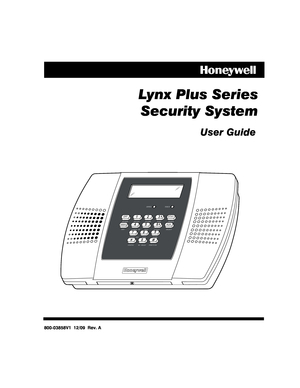








![Page 10
– 10 –
QUICK VIEW OF SYSTEM FUNCTIONS
QUICK VIEW OF SYSTEM FUNCTIONSQUICK VIEW OF SYSTEM FUNCTIONS QUICK VIEW OF SYSTEM FUNCTIONS
REMOTE PHONE CONTROL OPERATION
To remotely disarm:--------------------------------- + [1]
To remotely arm in AWAY mode:-------------- + [2]
To remotely arm in STAY mode:--------------- + [3]
To remotely arm in AWAY or STAY mode with NO DELAY: + [2] or [3] + [0]
To... Page 10
– 10 –
QUICK VIEW OF SYSTEM FUNCTIONS
QUICK VIEW OF SYSTEM FUNCTIONSQUICK VIEW OF SYSTEM FUNCTIONS QUICK VIEW OF SYSTEM FUNCTIONS
REMOTE PHONE CONTROL OPERATION
To remotely disarm:--------------------------------- + [1]
To remotely arm in AWAY mode:-------------- + [2]
To remotely arm in STAY mode:--------------- + [3]
To remotely arm in AWAY or STAY mode with NO DELAY: + [2] or [3] + [0]
To...](http://img.usermanuals.tech/thumb/35/800/w300_control-panel-lynx-plus-1478248081_d-9.jpg)