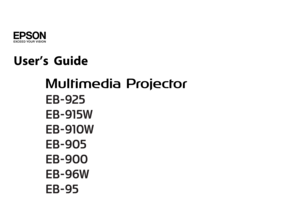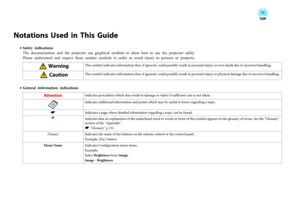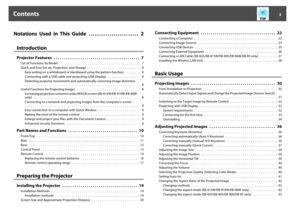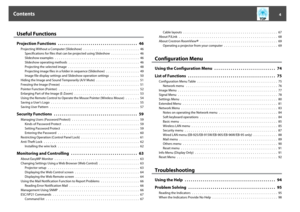Epson 915 W Manual
Here you can view all the pages of manual Epson 915 W Manual. The Epson manuals for Projector are available online for free. You can easily download all the documents as PDF.
Page 2
Notations Used in This Guide •Safety indications The documentation and the projector use graphical symbols to show how to use the projector safely. Please understand and respect these caution symbols in order to avoid injury to persons or property. Warning This symbol indicates information that, if ignored, could possibly result in personal injury or even death due to incorrect handling. Caution This symbol indicates information that, if ignored, could possibly result...
Page 3
Notations Used in This Guide ........................ 2 IntroductionProjector Features .......................................... 7 List of Functions by Model ........................................ 7 Quick and Easy Set up, Projection, and Storage .......................... 8 Easy writing on a whiteboard or blackboard using the pattern function ........ 8 Connecting with a USB cable and projecting (USB Display) ................ 8 Detecting projector movements and automatically correcting image...
Page 4
Useful FunctionsProjection Functions ....................................... 46 Projecting Without a Computer (Slideshow) ........................... 46 Specifications for files that can be projected using Slideshow .............. 46 Slideshow examples ......................................... 46 Slideshow operating methods ................................... 46 Projecting the selected image ................................... 48 Projecting image files in a folder in sequence (Slideshow) ...................
Page 5
Problems Relating to Images ...................................... 99 No images appear ........................................... 99 Moving images are not displayed (only the moving image portion turns black) ........................................................ 100 Projection stops automatically .................................. 100 "Not supported" is displayed ................................... 100 "No Signal" is displayed ...................................... 100 Images are...
Page 7
List of Functions by Model Available functions differ depending on the model being used. See the table below for a list of the functions available for each model. Function EB-925 EB-915W EB-910W EB-905 EB-900 EB-96W EB-95 USB Display *1 HDMI Connection *2 Auto V-KeystoneWXGA Resolutions - -- - Quick Wireless Connection *3 Wired LAN Connection - - Wireless LAN Connection *4 Network SettingsSlideshow*1 The USB display requires a commercially available USB cable. *2 The HDMI...
Page 8
Quick and Easy Set up, Projection, and Storage •Turn the projector on and off by simply plugging in or unplugging. •Project onto large screens from a short distance. •Make easy height adjustments with one lever. •No cool down delay makes it easy to put away. Easy writing on a whiteboard or blackboard using the pattern function You can project ruled lines and grid patterns. This is useful when drawing diagrams on a whiteboard or blackboard. s Settings - Pattern...
Page 9
Easy connection to a computer with Quick Wireless By simply connecting the optional Quick Wireless Connection USB Key to a computer, you can project the computer's screen. (Windows computers only) Making the most of the remote control You can use the remote control to perform operations such as enlarging part of the image. You can also use the remote control as a pointer during presentations or as a mouse for the computer.s "Pointer Function (Pointer)"...
Page 10
All of the features in this guide are explained using illustrations of EB-925 unless otherwise mentioned. Front/Top Name Function A Air exhaust ventExhaust vent for air used to cool the projector internally. Caution While projecting, do not put your face or hands near the air exhaust vent, and do not place objects that may become warped or damaged by heat near the vent. B Remote receiverReceives signals from the remote control. C A/V mute slide knobSlide the knob to open and close the A/V mute...