Eiki Efd 52 Owners Manual
Here you can view all the pages of manual Eiki Efd 52 Owners Manual. The Eiki manuals for Television are available online for free. You can easily download all the documents as PDF.
Page 2
ii IMPORTANT • For your assistance in reporting the loss or theft of your monitor, please record the Model and Serial Number located on the rear of the monitor and retain this information. • Before recycling the packaging, please ensure that you have checked the contents of the carton thoroughly against the list of “Supplied accessories” on page 8.Model No.: Serial No.: SPECIAL NOTE FOR USERS IN THE U.K. The mains lead of this product is fi tted with a non-rewireable (moulded) plug incorporating a...
Page 3
1 IMPORTANT INFORMATION WARNING:TO REDUCE THE RISK OF FIRE OR ELECTRIC SHOCK, DO NOT EXPOSE THIS PRODUCT TO RAIN OR MOISTURE. CAUTION RISK OF ELECTRIC SHOCK DO NOT OPEN CAUTION: TO REDUCE THE RISK OF ELECTRIC SHOCK, DO NOT REMOVE COVER (OR BACK). NO USER-SERVICEABLE PARTS INSIDE. REFER SERVICING TO QUALIFIED SERVICE PERSONNEL. The lightning fl ash with arrowhead symbol, within an equilateral triangle, is intended to alert the user to the presence of uninsulated “dangerous voltage” within the...
Page 4
2 INFORMATION:This equipment has been tested and found to comply with the limits for a Class B digital device, pursuant to Part 15 of the FCC Rules. These limits are designed to provide reasonable protection against harmful interference in a residential installation. This equipment generates, uses and can radiate radio frequency energy and, if not installed and used in accordance with the instructions, may cause harmful interference to radio communications. However, there is no guarantee that...
Page 5
3 Electricity is used to perform many useful functions, but it can also cause personal injuries and property damage if improperly handled. This product has been engineered and manufactured with the highest priority on safety. However, improper use can result in electric shock and/or fi re. In order to prevent potential danger, please observe the following instructions when installing, operating and cleaning the product. To ensure your safety and prolong the service life of your LCD Monitor, please read...
Page 6
4 IMPORTANT SAFETY INSTRUCTIONS • Water and Moisture — Do not use this product near water - for example, near a bath tub, wash bowl, kitchen sink, or laundry tub; in a wet basement; or near a swimming pool; and the like. • Stand — Do not place the product on an unstable cart, stand, tripod or table. Placing the product on an unstable base can cause the product to fall, resulting in serious personal injuries as well as damage to the product. Use a cart, stand, tripod, bracket or table recommended by...
Page 7
5 IMPORTANT SAFETY INSTRUCTIONS • Do not display a still picture for a long time, as this could cause an afterimage to remain. • To prevent fire, never place any type of candle or flames on the top or near the monitor. • To prevent fire or shock hazard, do not expose this product to dripping or splashing. No objects filled with liquids, such as vases, should be placed on the product. • Turn off the power and unplug the power cord from the wall outlet before handling. • Use a soft cloth and...
Page 8
6 Contents Introduction DEAR EIKI CUSTOMER ................................ 1 IMPORTANT INFORMATION ......................... 1 Trademarks .................................................... 2 IMPORTANT SAFETY INSTRUCTIONS ....... 3 How to Access the PDF Owner’s Manuals ....................................................... 7 SETUP MANUAL ....................................... 7 Accessories ................................................... 8 Part Names...
Page 9
7 PDF owner’s manuals in several languages are included in the CD-ROM. To utilize these manuals, you need to install Adobe® Reader® on your computer (Windows® or Macintosh®). Please download Adobe ® Reader® from the Internet (http://www.adobe.com). „ Accessing the PDF manuals How to Access the PDF Owner’s Manuals For Windows®: 1 Insert the CD-ROM in the CD-ROM drive. 2 Double click the “My Computer” icon. 3 Double click the “CD-ROM” drive. 4 When you want to view the owner’s manual 1) Double click...
Page 10
8 Accessories „ Supplied accessories If any component should be missing, please contact your dealer. † Liquid Crystal Display: 1 † Power cord (Approx. 6 feet [1.8 m]) (1) For U.S. and Canada, etc. (2) For Europe, except U.K. † LAN cable (UTP cable, Category 5, straight-through type): 1 † R-6 battery (“AA” size, UM/SUM-3, HP-7 or similar): 2 † CD-ROM: 1 † Owner’s manual: 1 † Remote control: 1 † Setup stand: 1 † Cable clamp: 1 † Power cord clamp: 1 * For environmental protection! Do...

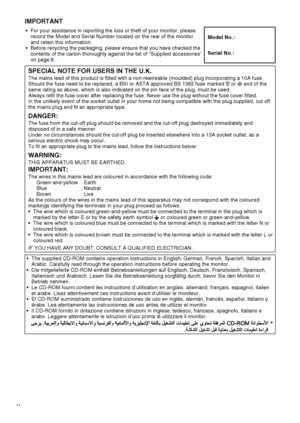
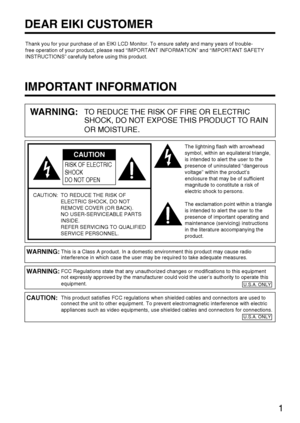
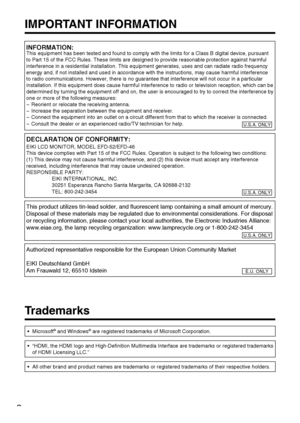





![Page 10
8
Accessories
„ Supplied accessories
If any component should be missing, please contact your dealer.
† Liquid Crystal Display: 1
† Power cord (Approx. 6 feet [1.8 m])
(1) For U.S. and Canada, etc.
(2) For Europe, except U.K.
† LAN cable (UTP cable, Category 5, straight-through type): 1
† R-6 battery (“AA” size, UM/SUM-3, HP-7 or similar): 2
† CD-ROM: 1
† Owner’s manual: 1
† Remote control: 1
† Setup stand: 1
† Cable clamp: 1
† Power cord clamp: 1
* For environmental protection!
Do... Page 10
8
Accessories
„ Supplied accessories
If any component should be missing, please contact your dealer.
† Liquid Crystal Display: 1
† Power cord (Approx. 6 feet [1.8 m])
(1) For U.S. and Canada, etc.
(2) For Europe, except U.K.
† LAN cable (UTP cable, Category 5, straight-through type): 1
† R-6 battery (“AA” size, UM/SUM-3, HP-7 or similar): 2
† CD-ROM: 1
† Owner’s manual: 1
† Remote control: 1
† Setup stand: 1
† Cable clamp: 1
† Power cord clamp: 1
* For environmental protection!
Do...](http://img.usermanuals.tech/thumb/1702/53601/w300_eiki_efd-52-owner-s-manual-9.png)