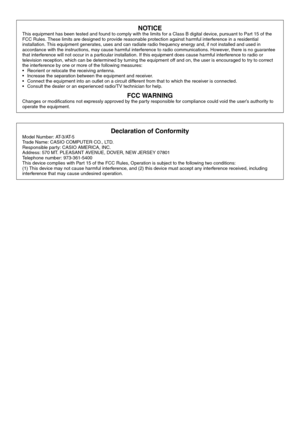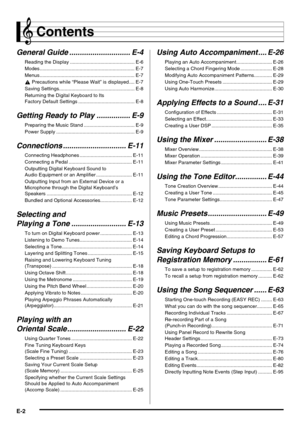Casio At5 User Manual
Here you can view all the pages of manual Casio At5 User Manual. The Casio manuals for Musical Instrument are available online for free. You can easily download all the documents as PDF.
Page 1
E AT3/AT5-E-1B USER’S GUIDE Please keep all information for future reference. Safety Precautions Before trying to use the keyboard, be sure to read the separate “Safety Precautions”.
Page 2
NOTICEThis equipment has been tested and found to comply with the limits for a Class B digital device, pursuant to Part 15 of the FCC Rules. These limits are designed to provide reasonable protection against harmful interference in a residential installation. This equipment generates, uses and can radiate radio frequency energy and, if not installed and used in accordance with the instructions, may cause harmful interference to radio communications. However, there is no guarantee that interference...
Page 3
Important! Please note the following important information before using this product. Before using the optional AC Adaptor to power the unit, be sure to check the AC Adaptor for any damage first. Carefully check the power cord for breakage, cuts, exposed wire and other serious damage. Never let children use an AC adaptor that is seriously damaged. Never attempt to recharge batteries. Do not use rechargeable batteries. Never mix old batteries with new ones. Use recommended batteries or equivalent...
Page 4
E-2 Contents General Guide ............................. E-4 Reading the Display ............................................... E-6 Modes ..................................................................... E-7 Menus ..................................................................... E-7 , Precautions while “Please Wait” is displayed .... E-7 Saving Settings....................................................... E-8 Returning the Digital Keyboard to Its Factory Default Settings...
Page 5
Contents E-3 Using the Pattern Sequencer ................................. E-97 About the Pattern Sequencer ............................... E-97 Creating a User Rhythm ....................................... E-98 Creating a User Rhythm by Combining Exiting Rhythm Parts (Easy Edit) ....................... E-107 Editing Individual Events (Event Editor) ............. E-108 Configuring Instrument Part Playback Settings (Part Parameters) ............................................... E-111 Instrument Part...
Page 6
E-4 General Guide • Illustrations in this User’s Guide show the AT-5. Back Dial L-1 - L-18 C-1 - C-17 R-1 - R-20 D-1 - D-17 S-1 T-1 - T-9 S-2
Page 7
General Guide E-5 In this manual, the term “Digital Keyboard” refers to the AT-3/AT-5. This manual uses the numbers and names below to refer to buttons and controllers. The following explains the meanings of the # and $ symbols that appear on the product console and with the key names below. #: Indicates a function that is enabled by holding down the R-13 (FUNCTION) button when pressing a button. For example, SONG SEQUENCER, # EDIT means that the EDIT function is enabled by depressing the R-13...
Page 8
General Guide E-6 This section explains the contents of the Digital Keyboard’s display screen. 1Detailed information area This area displays a variety of information while the Digital Keyboard is being used. Use this area to confirm proper operation when changing values, when selecting a menu item, and when performing other operations. 2Level meter area This level meter shows the volume level of the notes that are sounded when you play something on the keyboard or when Auto Accompaniment is played....
Page 9
General Guide E-7 Your Digital Keyboard has three modes: a rhythm mode, a card mode, and a song sequencer mode. The currently selected mode is shown as an indicator on the display. : indicator displayed) Under its initial factory default settings, the Digital Keyboard enters the rhythm mode whenever it is turned on. The rhythm mode is the base mode, and it is the mode you should enter when you want to play on the keyboard or use Auto Accompaniment. Card mode (; indicator displayed) Enter the card...
Page 10
General Guide E-8 Your Digital Keyboard is equipped with a song sequencer and other features that you can use to store data you create. This stored data is retained even when the Digital Keyboard is turned off. * However, the tone, rhythm, and other settings you configure on the Digital Keyboard’s console normally are returned to their initial power on defaults whenever you turn off power. You can configure the Digital Keyboard so it remembers its latest setup or to apply a predetermined default...