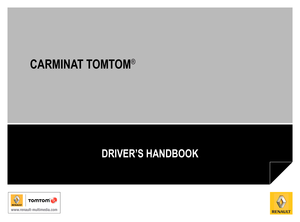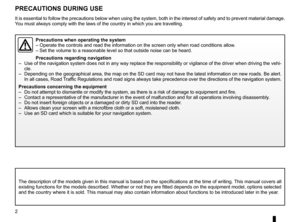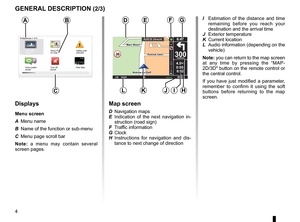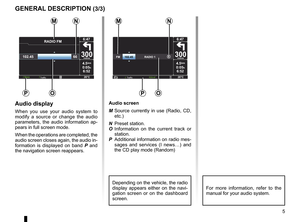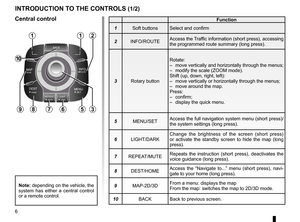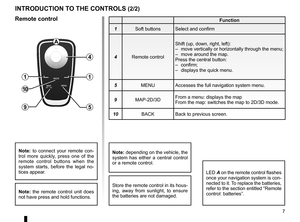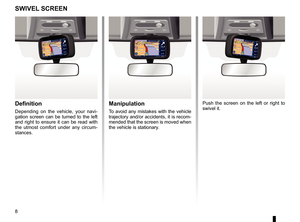Carminat TomTom Reference Guide
Here you can view all the pages of manual Carminat TomTom Reference Guide. The TomTom manuals for GPS Receiver are available online for free. You can easily download all the documents as PDF.
Page 3
1 ENG_UD31468_5 NFA/Sommaire (XNX - NFA - Renault) ENG_NW_947-4_TTY_Renault_0 Precautions during use . . . . . . . . . . . . . . . . . . . . . . . . . . . . . . . . . . . . . . . . . . . . . . . . . . . . . . . . . . . 2 General information . . . . . . . . . . . . . . . . . . . . . . . . . . . . . . . . . . . . . . . . . . . . . . . . . . . . . . . . . . . . . . 3 General...
Page 4
SD card . . . . . . . . . . . . . . . . . . . . . . . . . . . . . . . . . . . . . . . . . . . . . . . . .(up to the end of the DU) navigation system . . . . . . . . . . . . . . . . . . . . . . . . . . . . . . . . . (up to the end of the DU) precautions during use . . . . . . . . . . . . . . . . . . . . . . . . .(up to the end of the DU) 2 ENG_UD13031_2 NFA/Précautions d’utilisation (XNX - NFA - Renault) ENG_NW_947-4_TTY_Renault_0 Precautions during use Precautions during use The description of the...
Page 5
SD card . . . . . . . . . . . . . . . . . . . . . . . . . . . . . . . . . . . . . . . . . . . . . . . . . . . . . . . . . . . . . . . . . .(current page) GPS receiver . . . . . . . . . . . . . . . . . . . . . . . . . . . . . . . . . . . . . . . . . . . . . . . . . . . . . . . . . . . . (current page) 3 ENG_UD31423_2 NFA/Description générale (XNX - NFA - Renault) ENG_NW_947-4_TTY_Renault_0 n ote: after moving a long distance without driving (ferry, rail freight), the system may take...
Page 6
screenmap . . . . . . . . . . . . . . . . . . . . . . . . . . . . . . . . . . . . . . . . . . . . . . . . . . . . . . . . . . . . . . . . . . (current page) screen menu . . . . . . . . . . . . . . . . . . . . . . . . . . . . . . . . . . . . . . . . . . . . . . . . . . . . . . . . . . . . . . . . (current page) 4 ENG_UD31423_2 NFA/Description générale (XNX - NFA - Renault) ENG_NW_947-4_TTY_Renault_0 Jaune NoirNoir texte generaL descriPtion (2/3) 13:2213:22 Marc Bloch Avenue du Golf Avenue Léon Marc...
Page 7
JauneNoirNoir texte 5 ENG_UD31423_2 NFA/Description générale (XNX - NFA - Renault) ENG_NW_947-4_TTY_Renault_0 4.5km 6:52 300metres 6:47 26°CNews \fADI\b FM 102.45 66 0:05h Po M 4.5km 6:52 300metres 6:47 26°C 6FM\f\f\f\f\f\f102.45\f\f\f\f\f\f\f\f\f\f\f\f\f\f\fRA\bIO\f 1 0:05h nM P Traffic audio display When you use your audio system to modify a source or change the audio parameters, the audio information ap - pears in full screen mode . When the operations are completed, the audio...
Page 8
controls . . . . . . . . . . . . . . . . . . . . . . . . . . . . . . . . . . . . . . . . . . . . . . . . .(up to the end of the DU) 3D/2D mode . . . . . . . . . . . . . . . . . . . . . . . . . . . . . . . . . . . . . . . . . (up to the end of the DU) soft button . . . . . . . . . . . . . . . . . . . . . . . . . . . . . . . . . . . . . . . . . . . . . (up to the end of the DU) 6 ENG_UD20965_5 NFA_Présentation commande (XNX - NFA - Renault) ENG_NW_947-4_TTY_Renault_0 Jaune NoirNoir texte Introduction...
Page 9
JauneNoirNoir texte 7 ENG_UD20965_5 NFA_Présentation commande (XNX - NFA - Renault) ENG_NW_947-4_TTY_Renault_0 introduction to tHe controLs (2/2) Function 1 Soft buttons Select and confirm 4 Remote control Shift (up, down, right, left): – move vertically or horizontally through the menu; – move around the map . Press the central button: – confirm; – displays the quick menu . 5 MENU Accesses the full navigation system menu . 9 MAP-2D/3D From a menu: displays the map From the map: switches the map to...
Page 10
8 ENG_UD25348_3 Ecran pivotant (XNX - NFA - Renault) ENG_NW_947-4_TTY_Renault_0 Swivel screen definition Depending on the vehicle, your navi - gation screen can be turned to the left and right to ensure it can be read with the utmost comfort under any circum - stances . swiVeL screen Manipulation To avoid any mistakes with the vehicle trajectory and/or accidents, it is recom- mended that the screen is moved when the vehicle is stationary .Push the screen on the...