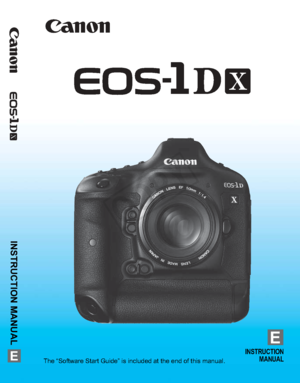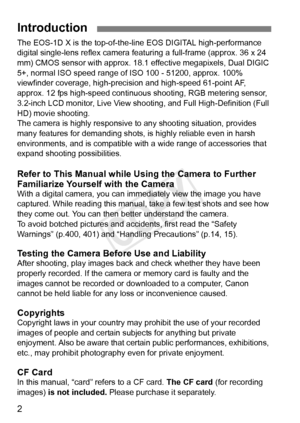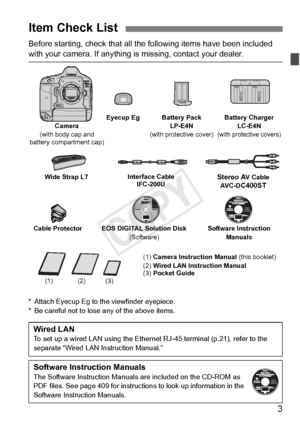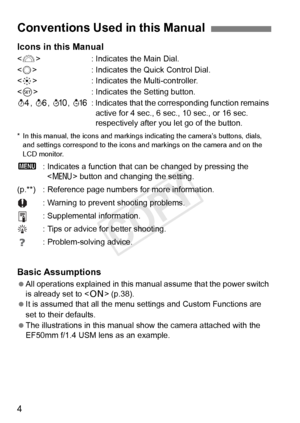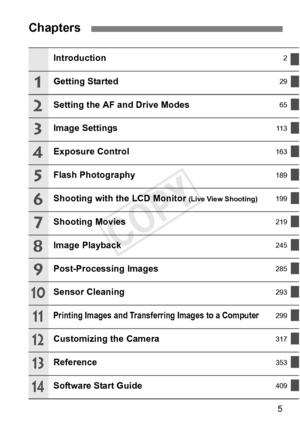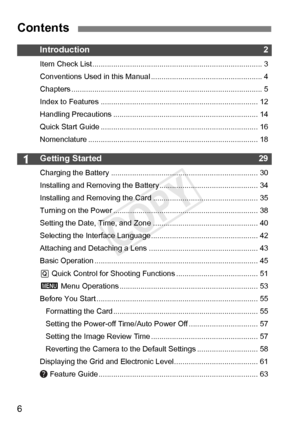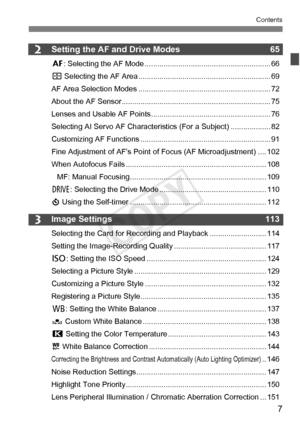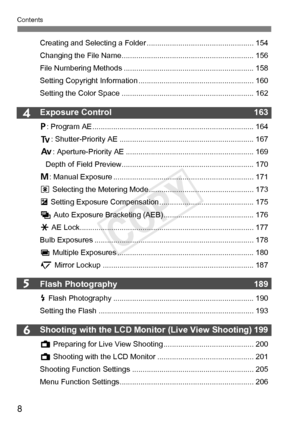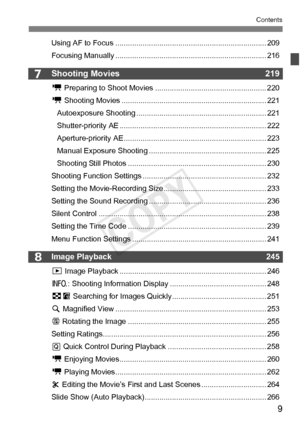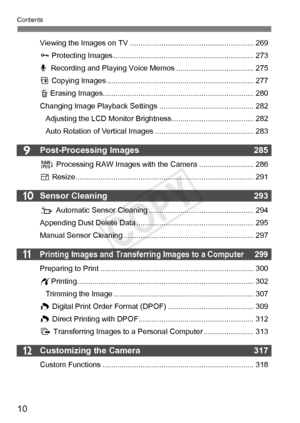Canon 1dx Owners Manual
Here you can view all the pages of manual Canon 1dx Owners Manual. The Canon manuals for Camera are available online for free. You can easily download all the documents as PDF.
Page 1
E INSTRUCTIONMANUALE INSTRUCTION MANUAL The “Software Start Guide” is included at the end of this manual. COPY
Page 2
2 The EOS-1D X is the top-of-the-line EOS DIGITAL high-performance digital single-lens reflex camera featuring a full-frame (approx. 36 x 24 mm) CMOS sensor with approx. 18.1 effective megapixels, Dual DIGIC 5+, normal ISO speed range of ISO 100 - 51200, approx. 100% viewfinder coverage, high-precisi on and high-speed 61-point AF, approx. 12 fps high-speed continuous shooting, RGB metering sensor, 3.2-inch LCD monitor, Live View s hooting, and Full High-Definition (Full HD) movie shooting. The...
Page 3
3 Before starting, check that all the following items have been included with your camera. If anything is missing, contact your dealer. * Attach Eyecup Eg to the viewfinder eyepiece. * Be careful not to lose any of the above items. Item Check List Battery Pack LP-E4N (with protective cover) Battery Charger LC-E4N (with protective covers) Interface CableIFC-200UStereo AV Cable AV C - DC400ST EOS DIGITAL Solution Disk (Software) Software Instruction Manuals (1) Camera Instruction Manual (this booklet)...
Page 4
4 Icons in this Manual : Indicates the Main Dial. < 5 > : Indicates the Quick Control Dial. < 9 > : Indicates the Multi-controller. < 0 > : Indicates the Setting button. 0 , 9 , 7 , 8 : Indicates that the corresponding function remains active for 4 sec., 6 sec., 10 sec., or 16 sec. respectively after you let go of the button. * In this manual, the icons and markings indicating the camera’s buttons, dials, and settings correspond to the icons an d markings on the camera and on the LCD monitor. 3 :...
Page 5
5 Chapters Introduction2 Getting Started29 Setting the AF and Drive Modes65 Image Settings11 3 Exposure Control163 Flash Photography189 Shooting with the LCD Monitor (Live View Shooting)199 Shooting Movies219 Image Playback245 Post-Processing Images285 Sensor Cleaning293 Printing Images and Transfer ring Images to a Computer299 Customizing the Camera317 Reference353 Software Start Guide409 1 2 3 4 5 6 7 8 9 10 11 12 13 14 COPY
Page 6
6 1 Introduction2 Item Check List................................................................................. 3 Conventions Used in this Manual ............ ......................................... 4 Chapters ................. .......................................................................... 5 Index to Features ............ ............................................................... 12 Handling Precautions ........... .......................................................... 14 Quick...
Page 7
7 Contents 2 3 Setting the AF and Drive Modes65 2: Selecting the AF Mode .................................................. .......... 66 S Selecting the AF Area .... ........................................................... 69 AF Area Selection Modes ...... ......................................................... 72 About the AF Sensor......... ................................................. ............. 75 Lenses and Usable AF Points ......................................................... 76...
Page 8
8 Contents 4 5 6 Creating and Selecting a Folder ................................................... 154 Changing the File Name..... .......................................................... 156 File Numbering Methods .... .......................................................... 158 Setting Copyright Information ............. .......................................... 160 Setting the Color Space ..... .......................................................... 162 Exposure Control 163 d: Program AE...
Page 9
9 Contents 7 8 Using AF to Focus ........................................................... ............. 209 Focusing Manually ............... ......................................................... 216 Shooting Movies 219 k Preparing to Shoot Movies .............. ....................................... 220 k Shooting Movies ............ ......................................................... 221 Autoexposure Shooting ....... ....................................................... 221...
Page 10
10 Contents 12 11 10 9 Viewing the Images on TV ........................................................... 269 J Protecting Images ........... ........................................................ 273 K Recording and Playing Voice Memo s ..................................... 275 a Copying Images .............. ........................................................ 277 L Erasing Images........................................................................ 280 Changing Image Playback Settings...