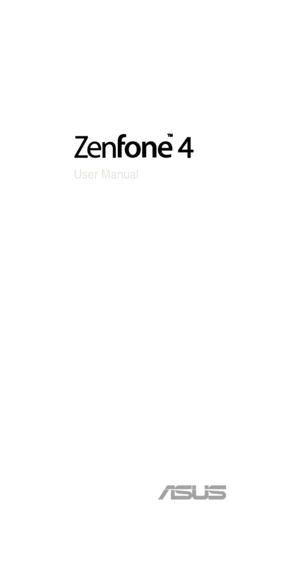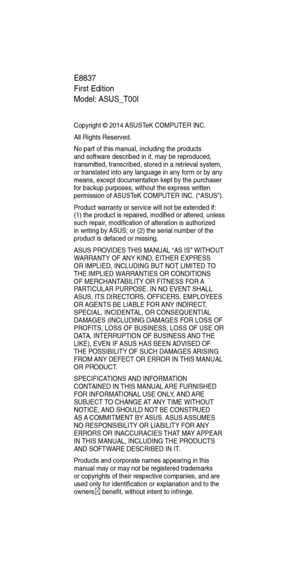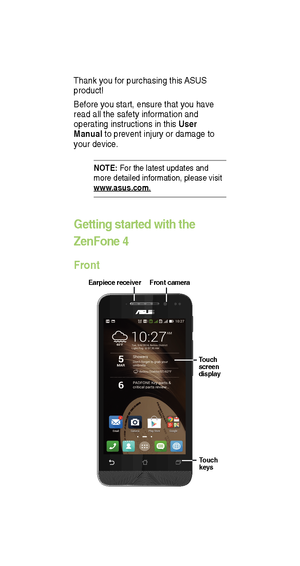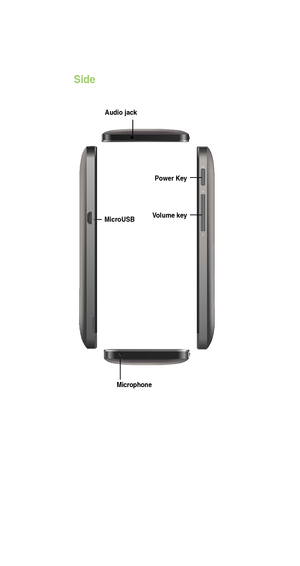Asus ZenFone 4 User Manual
Here you can view all the pages of manual Asus ZenFone 4 User Manual. The Asus manuals for Telephone are available online for free. You can easily download all the documents as PDF.
Page 2
E8837 First Edition Model: ASUS_T00I Copyright © 2014 ASUSTeK COMPUTER INC. All Rights Reserved. No part of this manual, including the products and software described in it, may be reproduced, transmitted, transcribed, stored in a retrieval system, or translated into any language in any form or by any means, except documentation kept by the purchaser for backup purposes, without the express written permission of ASUSTeK COMPUTER INC. (“ASUS”). Product warranty or service will not be extended if:...
Page 3
Thank you for purchasing this ASUS product! Before you start, ensure that you have read all the safety information and operating instructions in this User Manual to prevent injury or damage to your device. NOTE: For the latest updates and more detailed information, please visit www .asus.com . Touch screen display Earpiece receiver T ouch keys G etting started wit h th e Z enFone 4 Front Front camera
Page 6
Charging the ZenFone 4 After installing your Micro-SIM card, we strongly recommend that you charge your device fully before powering it ON. To charge your ZenFone 4: 1. Connect the USB connector into the power adapter s USB port. 2. Connect the other end of the USB cable to the ZenFone 4. 3. Plug the power adapter into a wall socket. NOTES: • Use only the power adapter that came with your device.Using a dif ferent power adapter may damage your device. • Using the bundled power adapter...
Page 7
IMPORTANT: The rst time you power on your ZenFone 4, you will see the W elcome screen. Touch the menu to select your preferred language then touch Next Step. Follow the onscreen instructions to set up your ZenFone 4. T urning your ZenFone 4 on or off Press the power key at the side of your ZenFone 4 to power the device on or to power it of f. Power key
Page 8
Removing / Inserting the battery of the ZenFone 4 To remove the battery of your ZenFone 4: 3. Using your nger , push the battery in the direction of the arrow . 4. Remove the battery . 1. Locate the groove on the lower-left corner of the ZenFone 4. 2. With the phone upside down, pry the cover loose and then pull the rear cover of f.
Page 9
3. Locate the openings for the side buttons on the rear cover . 4. Align the side buttons of the ZenFone 4 with the rear cover and ease the ZenFone 4 in place. T o insert the battery of your ZenFone 4: 1. Locate the contact points on one end of the battery and align them with the metallic pins on the ZenFone 4. 2. Insert the battery into your ZenFone 4.
Page 10
Installing a Micro-SIM card To install a Micro-SIM card into the ZenFone 4: 1. Remove the rear cover . 2. Locate the Micro-SIM card slots. IMPORT ANT: This device uses the Micro-SIM standard. A Micro-SIM card is available from your mobile service provider . A void cutting the Micro-SIM card yourself as this may cause problems with the device s SIM card slot. NOTE: All specications are subject to change without notice and may vary by country and region. 3. Insert a Micro-SIM card into one of...