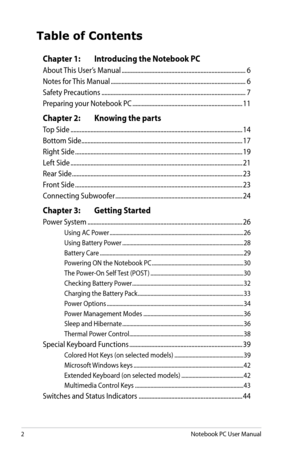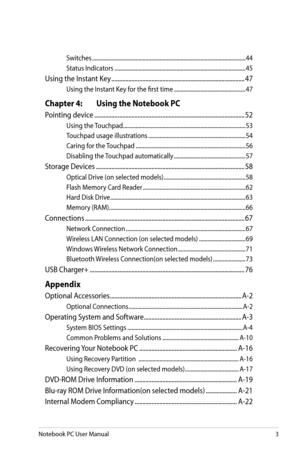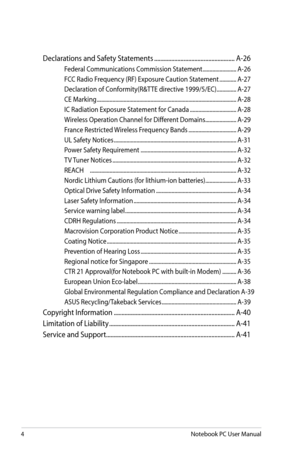Asus E8708 User Manual
Here you can view all the pages of manual Asus E8708 User Manual. The Asus manuals for Notebook are available online for free. You can easily download all the documents as PDF.
Page 2
2Notebook PC User Manual Table of Contents Chapter 1: Introducing the Notebook PC About This User’s Manual ........................................................................\ ........6 Notes for This Manual ........................................................................\ ...............6 Safety Precautions ........................................................................\ .....................7 Preparing your Notebook PC...
Page 3
Notebook PC User Manual3 Switches ........................................................................\ .....................................44 Status Indicators ........................................................................\ .....................45 Using the Instant Key ........................................................................\ ..............47 Using the Instant Key for the first time ...................................................47 Chapter 4: Using the Notebook...
Page 4
4Notebook PC User Manual Declarations and Safety Statements ....................................................A-26 Federal Communications Commission Statement ........................A-26 FCC Radio Frequency (RF) Exposure Caution Statement ............A-27 Declaration of Conformity(R&TTE directive 1999/5/EC) ..............A-27 CE Marking ........................................................................\ ...........................A-28 IC Radiation Exposure Statement for Canada...
Page 6
6Notebook PC User Manual About This User’s Manual You are reading the Notebook PC User’s Manual. This User’s Manual provides information regarding the various components in the Notebook PC and how to use them. The following are major sections of this User’s Manual: 1. Introducing the Notebook PC Introduces you to the Notebook PC and this User’s Manual. 2. Knowing the Parts Gives you information on the Notebook PC’s components. 3. Getting Started Gives you information on getting started...
Page 7
Notebook PC User Manual7 Safety Precautions The following safety precautions will increase the life of the Notebook PC. Follow all precautions and instructions. Except as described in this manual, refer all servicing to qualified personnel. Battery safety warning: DO NOT throw the battery in fire. DO NOT short circuit the contacts. DO NOT disassemble the battery. DO NOT leave the Notebook PC on your lap or any part of the body to prevent discomfort or injury from heat exposure. DO NOT...
Page 8
8Notebook PC User Manual SAFE TEMP: This Notebook PC should only be used in environments with ambient temperatures between 5°C (41°F) and 35°C (95°F). DO NOT carry or cover a Notebook PC that is powered ON with any materials that will reduce air circulation such as a carrying bag. DO NOT throw the Notebook PC in municipal waste. This product has been designed to enable proper reuse of parts and recycling. The symbol of the crossed out wheeled bin indicates that the product (electrical,...
Page 9
Notebook PC User Manual9 Transportation Precautions To prepare the Notebook PC for transport, you should turn it OFF and disconnect all external peripherals to prevent damage to the connectors. The hard disk drive’s head retracts when the power is turned OFF to prevent scratching of the hard disk surface during transport. Therefore, you should not transport the Notebook PC while the power is still ON. Close the display panel and check that it is latched securely in the closed position to protect...
Page 10
10Notebook PC User Manual Cover Your Notebook PC Purchase a carrying bag to protect the Notebook PC from dirt, water, shock, and scratches. Charge Your Batteries If you intend to use battery power, be sure to fully charge your battery pack and any optional battery packs before going on long trips. Remember that the power adapter charges the battery pack as long as it is plugged into the computer and an AC power source. Be aware that it takes much longer to charge the battery pack when the...