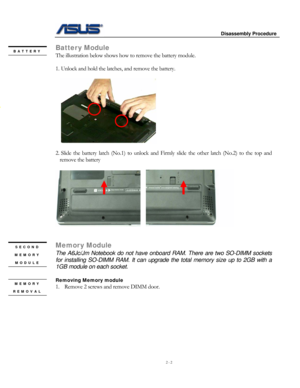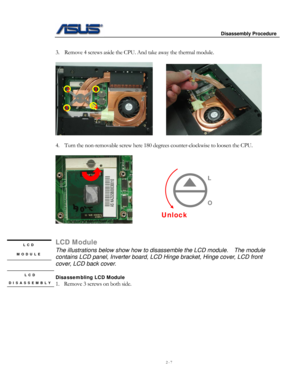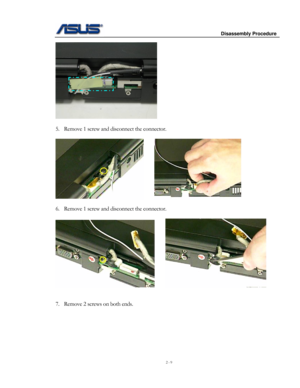Asus A6jc Service Guide
Here you can view all the pages of manual Asus A6jc Service Guide. The Asus manuals for Notebook are available online for free. You can easily download all the documents as PDF.
Page 1
Disassembly Procedure
2 – 1
Chapter
2
Disassembly Procedure
Please follow the information provided in this section to perform the complete
disassembly procedure of the notebook. Be sure to use proper tools
described before.
SUS A6Jc/Jm Notebook consists of various modules. This chapter describes the
procedures for the complete notebook disassembly. In addition, in between procedures,
the detailed disassembly procedure of individual modules will be provided for...
Page 2
Disassembly Procedure
2 - 2
Battery Module BATTERY The illustration below shows how to remove the battery module.
1. Unlock and hold the latches, and remove the battery.
SECOND
MEMORY
MODULE
MEMORY
REMOVAL
L
2. Slide the battery latch (No.1) to unlock and Firmly slide the other latch (No.2) to the top and
remove the battery
Memory Module
The A6Jc/Jm Notebook do not have onboard RAM. There are two SO-DIMM sockets
for...
Page 3
Disassembly Procedure
2 - 3
2. Take the memory DIMM cover away as the picture shows.
WIRELESS LAN
MODULE
REMOVAL
Wireless Lan Module
The illustration below show show how to remove the Wireless LAN module
Disassembling Wireless Lan board. WIRELESS LAN
REMOVAL
1. Remove 2 Antenna cables from Wireless LAN Module.
Page 4
Disassembly Procedure
2 - 4
2. Take the Wireless Lan away as the picture shows.
30°
HDD Module HDD MODULE
The illustrations below show how to remove the HDD module from the notebook.
HDD
MODULE
REMOVAL
Removing HDD Module
1. Remove 1 screw and lift the HDD cover away.
Page 5
Disassembly Procedure
2 - 5
2. Remove the sponch and pull the hard disk module toward the direction of the arrow and lift it
up and take it out.
ODD Module OPTICAL
DRIVE
REMOVAL
1. Remove 2 screws.
2. Remove the Mylar.
Page 6
Disassembly Procedure
2 - 6
3. Push the metal plate with a screw driver and pull the ODD out.
CPU MODULE
REMOVAL
CPU Module
The illustrations below show how to remove the CPU module from the notebook.
CPU
REMOVAL
Removing CPU
1. Remove 2 screws.
2. Remove the mylar.
Page 7
Disassembly Procedure
2 - 7
3. Remove 4 screws aside the CPU. And take away the thermal module.
3
2 1
4
4. Turn the non-removable screw here 180 degrees counter-clockwise to loosen the CPU.
Unlock
L
O
LCD Module LCD
MODULE The illustrations below show how to disassemble the LCD module. The module
contains LCD panel, Inverter board, LCD Hinge bracket, Hinge cover, LCD front
cover, LCD back cover.
LCD
DISASSEMBLY
Disassembling LCD...
Page 8
Disassembly Procedure
2 - 8
2. Remove both hinge covers
3. Remove 2 screws on the harness cover and take it away.
4. Remove 1 piece of tape.
Page 9
Disassembly Procedure
2 - 9
5. Remove 1 screw and disconnect the connector.
6. Remove 1 screw and disconnect the connector.
7. Remove 2 screws on both ends.
Page 10
Disassembly Procedure
2 - 10
8. Remove the LCD module from system.
LCD
DISASSEMBLY
Disassembling LCD Module
1. Remove 5 rubber pads and 5 screws(M2.5 x 8L) from LCD module.