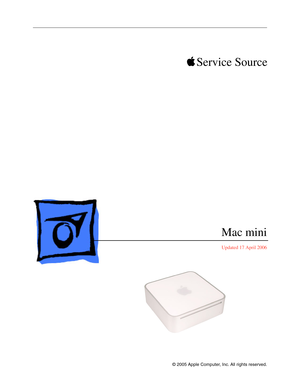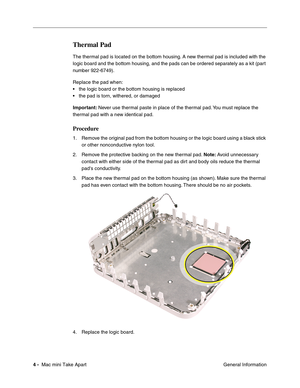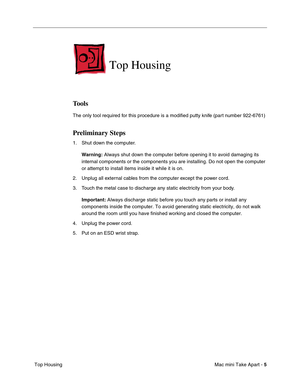Apple mac mini User Manual
Here you can view all the pages of manual Apple mac mini User Manual. The Apple manuals for Personal Computer are available online for free. You can easily download all the documents as PDF.
Page 1
© 2005 Apple Computer, Inc. All rights reserved. Service SourceMac mini Updated 17 April 2006
Page 2
Mac mini - 1 Mac mini What’s New (July 2005) • 512 MB DDR SDRAM standard on all units • On the better and best configurations, the wireless AirPort Extreme card\ and Bluetooth board are now built-in What’s New (September 2005) • 1.33GHz or 1.5GHz G4 processor • Faster hard drive • 8x double-layer SuperDrive • AirPort Extreme and Bluetooth 2.0+EDR (Enhanced Data Rate) Visual Differences There is a new mezzanine board (shown below in the middle) used with the AirPort Extreme/Bluetooth...
Page 4
Mac mini Take Apart - 1 General Information General Information Tools The following tools are required to service the computer: • ESD wriststrap and mat • Jeweler’s #0 Phillips screwdriver • Jeweler’s #1 Phillips screwdriver • Phillips #2 screwdriver • Black stick (922-5065), or other nonconductive nylon or plastic tool • Needlenose pliers • Soft cloth (to protect removed parts from scratches) • Screw tray • Putty knife (922-6761),1.5 inch (38 mm), flexible blade
Page 5
2 - Mac mini Take Apart General Information Modify the Putty Knife 1. If you don’t order a modified putty knife (922-6761) from Apple Service, purchase a putty knife with a 1.5-inch (38 mm), flexible metal blade. 2. Using sandpaper (150 grit), file down the end of the putty knife (on one side) until it’s slightly beveled. Rub the edge of the putty knife back and forth for about 2 minutes on the sandpaper.
Page 6
Mac mini Take Apart - 3 General Information Serial Number Location The product serial number and Ethernet ID are located on the bottom housing.
Page 7
4 - Mac mini Take Apart General Information Thermal Pad The thermal pad is located on the bottom housing. A new thermal pad is included with the logic board and the bottom housing, and the pads can be ordered separately as a kit (part number 922-6749). Replace the pad when: • the logic board or the bottom housing is replaced • the pad is torn, withered, or damaged Important: Never use thermal paste in place of the thermal pad. You must replace the thermal pad with a new identical pad....
Page 8
Mac mini Take Apart - 5 Top Housing Top Housing Tools The only tool required for this procedure is a modified putty knife (part number 922-6761) Preliminary Steps 1. Shut down the computer. Warning: Always shut down the computer before opening it to avoid damaging its internal components or the components you are installing. Do not open th\ e computer or attempt to install items inside it while it is on. 2. Unplug all external cables from the computer except the power cord. 3....
Page 9
6 - Mac mini Take Apart Top Housing Removal Procedure Caution: To avoid scratching the case, use caution when using the putty knife. 1. Place the computer on a clean, flat surface. 2. Turn the computer over so the ports are facing you and the bottom of the computer (gray color) is facing up. 3. Hold the putty knife with the beveled edge facing the bottom housing. Insert the tool into the gap where the metal housing and the bottom assembly come together on the left side of the computer....
Page 10
Mac mini Take Apart - 7 Top Housing 4. Gently release the internal latches by prying the tool away from the computer. Note: You will hear little popping sounds as the latches release and the bott\ om moves away from the top housing, creating a gap at the top of the I/O pa\ nel. 5. Be careful not to damage the EMI foam on the inside of the top cover.