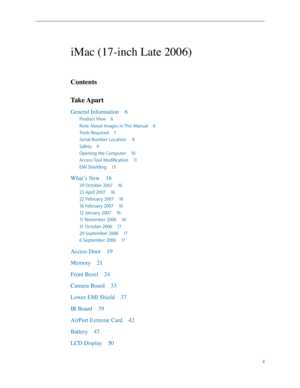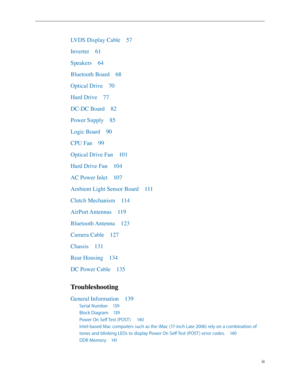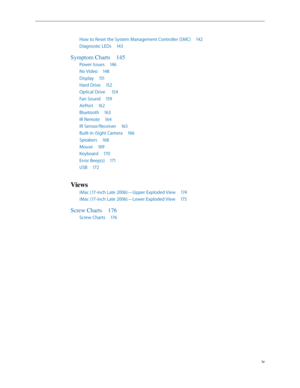Apple imac 17 inch late 2006 User Manual
Here you can view all the pages of manual Apple imac 17 inch late 2006 User Manual. The Apple manuals for Display are available online for free. You can easily download all the documents as PDF.
Page 1
Service Source © 2006 Apple Inc. All rights reserved. iMac (17-inch Late 2006) 29 October 2007
Page 2
ii iMac (17-inch Late 2006) Contents Take Apart General Information 6 Product View 6 Note About Images in This Manual 6 Tools Required 7 Serial Number Location 8 Safety 9 Opening the Computer 10 Access Tool Modification 11 EMI Shielding 13 What’s New 16 29 October 2007 16 23 April 2007 16 22 February 2007 16 16 February 2007 16 12 January 2007 16 11 November 2006 16 31 October 2006 17 29 September 2006 17 6 September 2006 17 Access Door 19 Memory 21 Front Bezel 24 Camera Board 33...
Page 3
iii LVDS Display Cable 57 Inverter 61 Speakers 64 Bluetooth Board 68 Optical Drive 70 Hard Drive 77 DC-DC Board 82 Power Supply 85 Logic Board 90 CPU Fan 99 Optical Drive Fan 101 Hard Drive Fan 104 AC Power Inlet 107 Ambient Light Sensor Board 111 Clutch Mechanism 114 AirPort Antennas 119 Bluetooth Antenna 123 Camera Cable 127 Chassis 131 Rear Housing 134 DC Power Cable 135 Troubleshooting General Information 139 Serial Number 139 Block Diagram 139 Power On Self Test (POST ) 140...
Page 4
iv How to Reset the System Management Controller (SMC) 142 Diagnostic LEDs 143 Symptom Charts 145 Power Issues 146 No Video 148 Display 151 Hard Drive 152 Optical Drive 154 Fan Sound 159 AirPort 162 Bluetooth 163 IR Remote 164 IR Sensor/Receiver 165 Built-in iSight Camera 166 Speakers 168 Mouse 169 Keyboard 170 Error Beep(s) 171 USB 172 Views iMac (17-inch Late 2006)—Upper Exploded View 174 iMac (17-inch Late 2006)—Lower Exploded View 175 Screw Charts 176 Screw Charts 176
Page 5
Service Source © 2006 Apple Computer, Inc. All rights reserved. Take Apart iMac (17-inch Late 2006)
Page 6
iMac (17-inch Late 2006) Take Apart — General Information 6 General Information Product View Note About Images in This Manual Because a pre-production model was used for most of the images shown in this manual, you may notice small differences in appearance between the image pictured and the computer you are servicing. However, although the appearance differs, the steps and sequence are the same unless noted.
Page 7
iMac (17-inch Late 2006) Take Apart — General Information 7 Tools Required The following tools are required to service the computer. Note that a special access card (part 922-7172) is required to open the front bezel.ESD-safe workstation and mat • Soft, clean towel or cloth (to protect the display and removed parts from scratches) • Access card (part 922-7172) • Black stick (or other nonconductive nylon or plastic flat-blade tool) • Phillips #1 screwdriver • Phillips #2 screwdriver • Torx T8...
Page 8
iMac (17-inch Late 2006) Take Apart — General Information 8 Serial Number Location iMac serial numbers are located on the bottom of the computer stand.
Page 9
iMac (17-inch Late 2006) Take Apart — General Information 9 Safety Warning: When the iMac is under power, be aware that the power supply contains high voltages that pose a potential hazard to your personal safety. Never work on or near the power supply with the unit powered on, and as a further precaution always make sure the unit is unplugged when working on it with the front bezel removed. WARNING: HIGH VOLTAGE Text or photographs marked by this symbol indicate that a potential hazard to your...
Page 10
iMac (17-inch Late 2006) Take Apart — General Information 10 Opening the Computer Apple authorized, desktop certified technicians only should ever remove the front bezel on the iMac. When the front bezel is removed, be sure to always ground yourself and follow ESD-safe repair practices Removing the front bezel requires using a special access card (part 922-7172) to release latches located inside the upper corners of the front bezel. Slightly bending the upper quarter of the access tool card will...