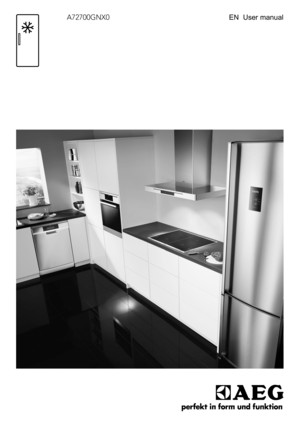AEG Freestanding freezer A72700GNX0 User Manual
Here you can view all the pages of manual AEG Freestanding freezer A72700GNX0 User Manual. The AEG manuals for Freezer are available online for free. You can easily download all the documents as PDF.
Page 2
CONTENTS 1.SAFETY INSTRUCTIONS . . . . . . . . . . . . . . . . . . . . . . . . . . . . . . . . . . . . . . . . . . . . . . . . . . . . . . 3 2.PRODUCT DESCRIPTION . . . . . . . . . . . . . . . . . . . . . . . . . . . . . . . . . . . . . . . . . . . . . . . . . . . . . 5 3.CONTROL PANEL . . . . . . . . . . . . . . . . . . . . . . . . . . . . . . . . . . . . . . . . . . . . . . . . . . . . . . . . . . . 6 4.DAILY USE . . . . . . . . . . . . . . . . . . . . . . . . . . . . . . . . . . . . . . . . . . . ....
Page 3
1. SAFETY INSTRUCTIONS In the interest of your safety and to en- sure the correct use, before installing and first using the appliance, read this user manual carefully, including its hints and warnings. To avoid unnecessary mis- takes and accidents, it is important to ensure that all people using the appli- ance are thoroughly familiar with its op- eration and safety features. Save these instructions and make sure that they re- main with the appliance if it is moved or sold, so that everyone using it...
Page 4
WARNING! Any electrical component (power cord, plug, compressor) must be replaced by a certified service agent or qualified service per- sonnel to avoid hazard. 1.Power cord must not be length- ened. 2.Make sure that the power plug is not squashed or damaged by the back of the appliance. A squashed or damaged power plug may overheat and cause a fire. 3.Make sure that you can come to the mains plug of the appliance. 4.Do not pull the mains cable. 5.If the power plug socket is loose, do not insert the...
Page 5
• The appliance must not be located close to radiators or cookers. • Make sure that the mains plug is ac- cessible after the installation of the ap- pliance. • Connect to potable water supply only (If a water connection is foreseen). 1.6 Service • Any electrical work required to do the servicing of the appliance should be carried out by a qualified electrician or competent person. • This product must be serviced by an authorized Service Centre, and only genuine spare parts must be used. 1.7 Environment...
Page 6
1Flap 2Control panel 3Freezer baskets 4Rating plate 5Maxibox baskets 3. CONTROL PANEL 1 5 2 3 4 7 6 1ON/OFF button 2Alarm reset button 3OK button 4Temperature warmer button 5Display 6Temperature colder button 7Mode button It is possible to change predefined sound of buttons to a loudly one by pressing together Mode button and Temperature colder button for some seconds. Change is reversible. 3.1 Display/Indicators 1 23 4 5 6 1Minute Minder function 2Timer function 3Temperature indicator 4Alarm indicator...
Page 7
3.4 Temperature regulation The set temperature of the freezer may be adjusted by pressing the temperature button. Set default temperature: • -18°C for the freezer The temperature indicator shows the set temperature. The set temperature will be reached within 24 hours. After a power failure the set tem- perature remains stored. 3.5 FROSTMATIC function The FROSTMATIC function accelerates the freezing of fresh food and, at the same time, protects foodstuffs already stored from undesirable warming. To switch...
Page 8
• sounding of buzzer. To reset the alarm: 1.Press any button. 2.The buzzer switches off. 3.The freezer temperature indicator shows the highest temperature reached for a few seconds. Then show again the set temperature. 4.The alarm indicator continue to flash until the normal conditions are re- stored. 3.9 Door open alarm An acoustic alarm will sound if the door is left open for a few minutes. The door open alarm conditions are indicated by:• flashing alarm indicator • acoustic buzzer. When normal...
Page 9
4.4 Removal of freezing baskets and glass shelves from the freezer 2 1 Some of the freezing baskets have a limit stop to prevent their accidental removal or falling out. At the time of its removal from the freezer, pull the basket towards yourself and, upon reaching the end point, remove the basket by tilting its front upwards At the time of putting it back, slightly lift the front of the basket to insert it into the freezer. Once you are over the end points, push the basket back in their position. 1 2...
Page 10
• The thermic dilatation might cause a sudden cracking noise. It is natural, not dangerous physical phenomenon. This is correct. • When the compressor switches on or switches off, you will hear a faint "click" of the temperature regulator. This is correct. 5.2 Hints for energy saving • Do not open the door frequently or leave it open longer than absolutely necessary. • If the ambient temperature is high and the Temperature Regulator is set to low temperature and the appliance is fully loaded, the...