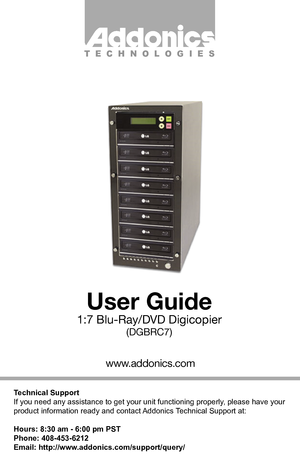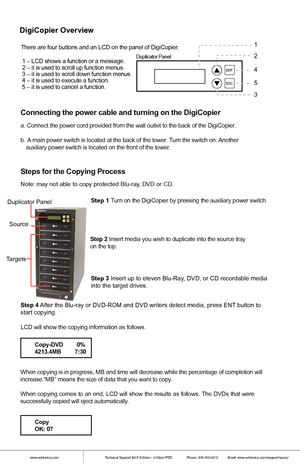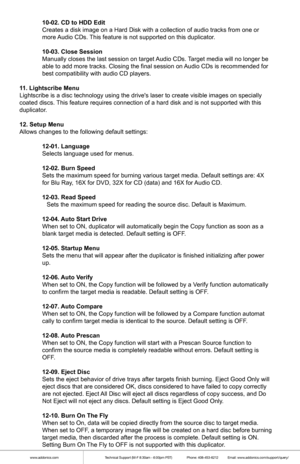Home
>
Addonics Technologies
>
CD/DVD Duplicator
>
Addonics Technologies BluRay DVD CD DigiCopier DGBRC7 User Manual
Addonics Technologies BluRay DVD CD DigiCopier DGBRC7 User Manual
Here you can view all the pages of manual Addonics Technologies BluRay DVD CD DigiCopier DGBRC7 User Manual. The Addonics Technologies manuals for CD/DVD Duplicator are available online for free. You can easily download all the documents as PDF.
Page 1
Technical Support If you need any assistance to get your unit functioning properly, please have your product information ready and contact Addonics Technical Support at: Hours: 8:30 am - 6:00 pm PST Phone: 408-453-6212 Email: http://www.addonics.com/support/query/ www.addonics.com User Guide 1:7 Blu-Ray/DVD Digicopier (DGBRC7) T E C H N O L O G I E S
Page 2
www.addonics.comTechnical Support (M-F 8:30am - 6:00pm PST) Phone: 408-453-6212 Email: www.addonics.com/support/query/ DigiCopier Overview There are four buttons and an LCD on the panel of DigiCopier. 1 – LCD s hows a funct ion or a mess age. 2 – it is used t o s c roll up f unct ion menus. 3 – it is used t o s c roll down f unction menus . 4 – it is used t o e xe cu te a funct ion. 5 – it is used t o canc el a function.Duplicat or Panel EN T ESC 2 3 4 5 1 C onnecting th...
Page 3
www.addonics.comTechnical Support (M-F 8:30am - 6:00pm PST) Phone: 408-453-6212 Email: www.addonics.com/support/query/ Duplicator FunctionsThe duplicator has six menu sections: The Main menu, Image, Edit Track, Lightscribe, Setup Options and Advanced Setup. Advanced Setup Options is accessed through the Main menu. Advanced Setup is accessed by holding the ESC button from any other menu\ until the unit beeps. 1. Copy Copies from the source to the target drives. Rewritable media may be use\ d for...
Page 4
www.addonics.comTechnical Support (M-F 8:30am - 6:00pm PST) Phone: 408-453-6212 Email: www.addonics.com/support/query/ Duplicator FunctionsThe duplicator has six menu sections: The Main menu, Image, Edit Track, Lightscribe, Setup Options and Advanced Setup. Advanced Setup Options is accessed through the Main menu. Advanced Setup is accessed by holding the ESC button from any other menu\ until the unit beeps. 1. Copy Copies from the source to the target drives. Rewritable media may be use\ d for...
Page 5
www.addonics.comTechnical Support (M-F 8:30am - 6:00pm PST) Phone: 408-453-6212 Email: www.addonics.com/support/query/ 12-11 Burn Mode Sets style of burning for Audio CDs. DAO (Disc At Once) burns the entire media without stopping. TAO (Track At Once) burns each audio track individually. Default setting is DAO. 12-12. Display Time When set to ON, unit will display a timer during copy operations. Defaul\ t setting is ON. 12-13. Button Sound When set to ON, unit will emit a beep sound whenever keys...
Page 6
www.addonics.comTechnical Support (M-F 8:30am - 6:00pm PST) Phone: 408-453-6212 Email: www.addonics.com/support/query/ 13. Advanced Setup Menu Allows changes to advanced default settings. Making changes to these set\ tings is not recommended. 13-01. UnderRun Protect When set to ON, duplicator will protect against buffer underrun conditions while burning targets. Default setting is ON. 13-02. Overburn When set to ON, the duplicator will attempt to burn past physical limit \ of media for very full...
Page 7
www.addonics.comTechnical Support (M-F 8:30am - 6:00pm PST) Phone: 408-453-6212 Email: www.addonics.com/support/query/ 13-16. Disc Counter Shows a log of the number of copy operations performed, the number of di\ scs that have failed, and a counter for the number of discs burned and number of \ discs failed for each drive. 13-17. Auto Save Image When set to ON, images of source media are automatically copied to a har\ d disk. This feature is not supported for this duplicator. 13-18. Update Drive...
Page 8
www.addonics.com Phone: 408-573-8580 Fax: 408-573-8588 Email: http://www.addonics.com/sales/query/ CONTACT US