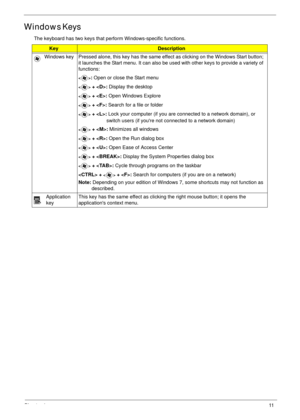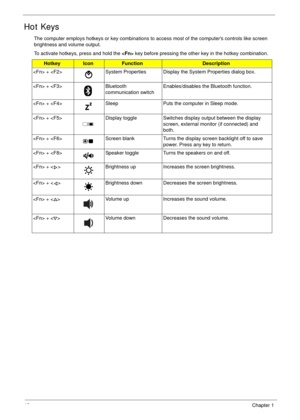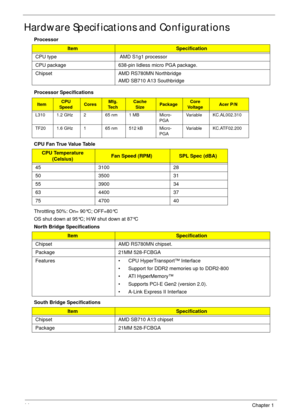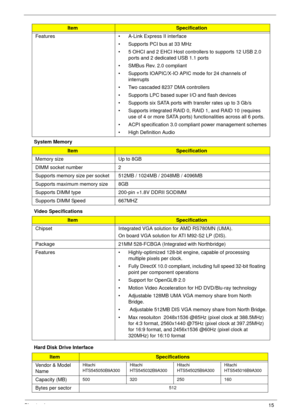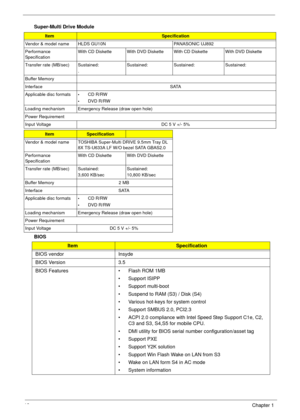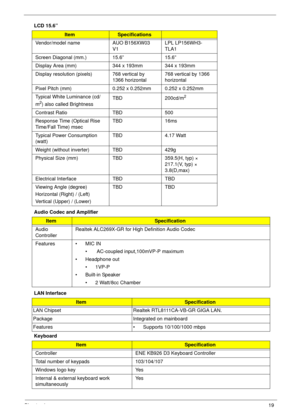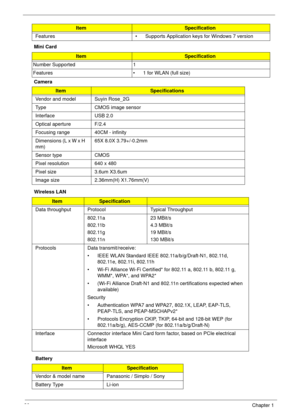Acer Aspire 5534 Service Guide
Here you can view all the pages of manual Acer Aspire 5534 Service Guide. The Acer manuals for Notebook are available online for free. You can easily download all the documents as PDF.
Page 21
Chapter 111 Windows Keys The keyboard has two keys that perform Windows-specific functions. KeyDescription Windows key Pressed alone, this key has the same effect as clicking on the Windows Start button; it launches the Start menu. It can also be used with other keys to provide a variety of functions: : Open or close the Start menu + : Display the desktop + : Open Windows Explore + : Search for a file or folder + : Lock your computer (if you are connected to a network domain), or switch users (if...
Page 22
12Chapter 1 Hot Keys The computer employs hotkeys or key combinations to access most of the computers controls like screen brightness and volume output. To activate hotkeys, press and hold the key before pressing the other key in the hotkey combination. HotkeyIconFunctionDescription + System Properties Display the System Properties dialog box. + Bluetooth communication switchEnables/disables the Bluetooth function. + Sleep Puts the computer in Sleep mode. + Display toggle Switches display...
Page 23
Chapter 113 Special Keys You can locate the Euro symbol and the US dollar sign at the upper-center and/or bottom-right of your keyboard. The Euro symbol 1.Open a text editor or word processor. 2.Hold and then press the key at the upper-center of the keyboard. NOTE: Some fonts and software do not support the Euro symbol. See www.microsoft.com/typography/faq/ faq12.htm for more information. The US dollar sign 1.Open a text editor or word processor. 2.Hold and then press the key at the upper-center of...
Page 24
14Chapter 1 Hardware Specifications and Configurations Processor Processor Specifications CPU Fan True Value Table Throttling 50%: On= 90°C; OFF=80°C OS shut down at 95°C; H/W shut down at 87°C North Bridge Specifications South Bridge Specifications ItemSpecification CPU type AMD S1g1 processor CPU package 638-pin lidless micro PGA package. Chipset AMD RS780MN Northbridge AMD SB710 A13 Southbridge ItemCPU SpeedCoresMfg. TechCache SizePackageCore Vo l ta g eAcer P/N L310 1.2 GHz 2 65 nm 1 MB Micro-...
Page 25
Chapter 115 System Memory Video Specifications Hard Disk Drive Interface Features • A-Link Express II interface • Supports PCI bus at 33 MHz • 5 OHCI and 2 EHCI Host controllers to supports 12 USB 2.0 ports and 2 dedicated USB 1.1 ports • SMBus Rev. 2.0 compliant • Supports IOAPIC/X-IO APIC mode for 24 channels of interrupts • Two cascaded 8237 DMA controllers • Supports LPC based super I/O and flash devices • Supports six SATA ports with transfer rates up to 3 Gb/s • Supports integrated RAID...
Page 26
16Chapter 1 Data heads4322 Drive Format Disks 2211 Spindle speed (RPM)5400 Performance Specifications Buffer size 8MB InterfaceSATA Internal transfer rate (Mbits/sec, max)3GB/s maximum I/O data transfer rate (Mbytes/sec max)875 Mbits/s maximum 845 Mbits/s maximum DC Power Requirements Voltage +5.0V ± 5%. ItemSpecifications Vendor & Model Name Seagate ST9250315ASSeagate ST9320320ASSeagate ST9500325AS Capacity (MB)250 320 500 Bytes per sector512 512 512 Data heads244 Drive Format Disks 122 Spindle...
Page 27
Chapter 117 Disks1122 Spindle speed (RPM)5400 Performance Specifications Buffer size 8MB InterfaceSATA Internal transfer rate (Mbits/sec, max)363 ~ 952 typical I/O data transfer rate (Mbytes/sec max)300 DC Power Requirements Voltage 5V ±5% ItemSpecifications Vendor & Model Name Western Digital WD1600BEVT- 22ZCTOWestern Digital WD2500BEVT-22ZCT0Western Digital WD3200BEVT-22ZCT0Western Digital WD5000BEVT-22ZAT0 Capacity (MB)160 250 320 500 Bytes per sector512 Data heads2434 Drive Format Disks 1222...
Page 28
18Chapter 1 Super-Multi Drive Module BIOS ItemSpecification Vendor & model name HLDS GU10N PANASONIC UJ892 Performance SpecificationWith CD Diskette With DVD DisketteWith CD Diskette With DVD Diskette Transfer rate (MB/sec) Sustained: .Sustained: Sustained: Sustained: Buffer Memory Interface SATA Applicable disc formats •CD R/RW •DVD R/RW Loading mechanism Emergency Release (draw open hole) Power Requirement Input Voltage DC 5 V +/- 5% ItemSpecification Vendor & model name TOSHIBA Super-Multi DRIVE...
Page 29
Chapter 119 LCD 15.6” Audio Codec and Amplifier LAN Interface Keyboard ItemSpecifications Vendor/model name AUO B156XW03 V1LPL LP156WH3- TLA1 Screen Diagonal (mm.) 15.6” 15.6” Display Area (mm) 344 x 193mm 344 x 193mm Display resolution (pixels) 768 vertical by 1366 horizontal768 vertical by 1366 horizontal Pixel Pitch (mm) 0.252 x 0.252mm 0.252 x 0.252mm Typical White Luminance (cd/ m 2) also called BrightnessTBD 200cd/m 2 Contrast Ratio TBD 500 Response Time (Optical Rise Time/Fall Time) msecTBD...
Page 30
20Chapter 1 Mini Card Camera Wireless LAN BatteryFeatures • Supports Application keys for Windows 7 version ItemSpecification Number Supported 1 Features • 1 for WLAN (full size) ItemSpecifications Vendor and model Suyin Rose_2G Type CMOS image sensor Interface USB 2.0 Optical aperture F/2.4 Focusing range 40CM - infinity Dimensions (L x W x H mm)65X 8.0X 3.79+/-0.2mm Sensor type CMOS Pixel resolution 640 x 480 Pixel size 3.6um X3.6um Image size 2.36mm(H) X1.76mm(V) ItemSpecification Data...