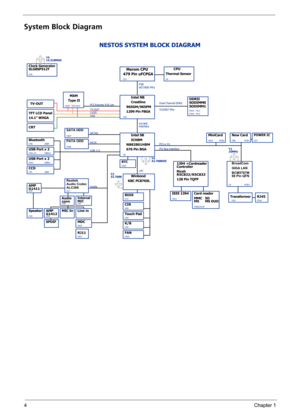Acer Aspire 4720 4720G 4720Z 4320 User Manual
Here you can view all the pages of manual Acer Aspire 4720 4720G 4720Z 4320 User Manual. The Acer manuals for Notebook are available online for free. You can easily download all the documents as PDF.
Page 1
Aspire 4720G/4720Z/4720/4320 Series
Service Guide
PRINTED IN TAIWAN Service guide files and updates are available
on the ACER/CSD web; for more information,
please refer to http://csd.acer.com.tw
Page 2
II Revision History Please refer to the table below for the updates made on Aspire 4720G/4720Z/4720/4320 service guide. DateChapterUpdates
Page 3
III Copyright Copyright © 2007 by Acer Incorporated. All rights reserved. No part of this publication may be reproduced, transmitted, transcribed, stored in a retrieval system, or translated into any language or computer language, in any form or by any means, electronic, mechanical, magnetic, optical, chemical, manual or otherwise, without the prior written permission of Acer Incorporated. Disclaimer The information in this guide is subject to change without notice. Acer Incorporated makes no...
Page 4
IV Conventions The following conventions are used in this manual: SCREEN MESSAGESDenotes actual messages that appear on screen. NOTEGives bits and pieces of additional information related to the current topic. WARNINGAlerts you to any damage that might result from doing or not doing specific actions. CAUTIONGives precautionary measures to avoid possible hardware or software problems. IMPORTANTReminds you to do specific actions relevant to the accomplishment of procedures.
Page 5
V Preface Before using this information and the product it supports, please read the following general information. 1.This Service Guide provides you with all technical information relating to the BASIC CONFIGURATION decided for Acers global product offering. To better fit local market requirements and enhance product competitiveness, your regional office MAY have decided to extend the functionality of a machine (e.g. add-on card, modem, or extra memory capability). These LOCALIZED FEATURES will NOT...
Page 7
Chapter 11 Features Below is a brief summary of the computer’s many features: Operating system TGenuine Windows® VistaTM Home Premium TGenuine Windows® VistaTM Home Basic TGenuine Windows® VistaTM Starter NOTE: Windows ® VistaTM Capable PCs come with Windows® XP installed, and can be upgraded to Windows® VistaTM. For more information on Windows® VistaTM and how to upgrade, go to: Microsoft.com/windowsvista. Platform and memory TIntel® Centrino® Duo mobile processor technology, featuring: t Intel®...
Page 8
2Chapter 1 TMPEG-2/DVD hardware-assisted capability (acceleration/full decode) (for selected models) TWMV9 (VC-1) and H.264 (AVC) support (acceleration/full decode) (for selected models) TS-video/TV-out (NTSC/PAL) support TAcer ArcadeTM featuring Acer CinemaVisionTM and Acer ClearVision™ technologies Audio TDolby® certified surround sound system with two built-in stereo speakers TDolby® Home Theater audio enhancement featuring Dolby® Digital, Dolby® Digital Live, Dolby® PRO LOGIC II, Dolby® Digital...
Page 9
Chapter 13 TConsumer infrared (CIR) port TExternal display (VGA) port TS-video/TV-out (NTSC/PAL) port THeadphones/speaker/line-out port with S/PDIF support TMicrophone-in jack TLine-in jack TEthernet (RJ-45) port TModem (RJ-11) port TDC-in jack for AC adapter Environment TTemperature: t Operating: 5ºC to 35ºC t Non-operating: -20ºC to 65ºC THumidity (non-condensing): t Operating: 20%~80% t Non-operating: 20%~80%
Page 10
4Chapter 1 System Block Diagram NESTOS SYSTEM BLOCK DIAGRAM AzaliaPCI Bus interface PATA ODD FSB MDC Y3 32.768K Speaker PATA Y5 14.318MHZ Y4 32.768KHZ PCI-e X1 X4 DMI interfaceUSB Port x 2 SATA0 KBC PC8769L LPC SPDIF Merom CPU Line in USB 2.0 Clock Generator SLG8SP512T Thermal Sensor ICH8M Realtek Audio Codec ALC268 BIOS MIC InCrestline New Card GIGA LAN BroadCom USB4Bluetooth SATA HDD Transformer RJ45Internal MIC USB3,5 Intel NB Intel SB 667/800 Mhz CPU CIR K/B Touch PadWinbond AMP479 Pin uFCPGA...