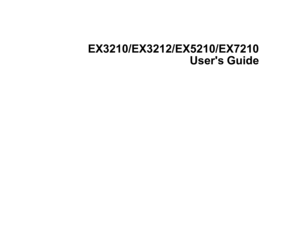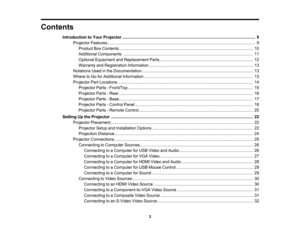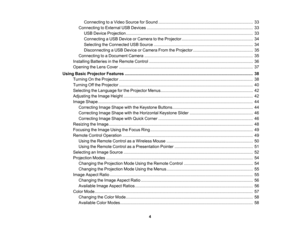Epson 3 Lcd Manual
Here you can view all the pages of manual Epson 3 Lcd Manual. The Epson manuals for Projector are available online for free. You can easily download all the documents as PDF.
Page 3
Contents Introduction toYour Projector ................................................................................................................... 9 Projector Features................................................................................................................................ 9 Product BoxContents .................................................................................................................... 10 Additional Components...
Page 4
Connecting toaVideo Source forSound .................................................................................. 33 Connecting toExternal USBDevices ............................................................................................ 33 USB Device Projection .............................................................................................................. 33 Connecting aUSB Device orCamera tothe Projector .............................................................. 34...
Page 5
Turning OnAuto Iris....................................................................................................................... 59 Controlling theVolume withtheVolume Buttons................................................................................ 60 Projecting aSlide Show ..................................................................................................................... 60 Supported SlideshowFileTypes...
Page 6
Replacing theAirFilter .............................................................................................................. 90 Projector LampMaintenance ......................................................................................................... 92 Replacing theLamp .................................................................................................................. 93 Resetting theLamp...
Page 7
Projector Electrical Specifications .................................................................................................... 119 Projector Environmental Specifications............................................................................................ 120 Projector SafetyandApprovals Specifications ................................................................................. 120 Supported VideoDisplay Formats...
Page 9
Introduction toYour Projector Refer tothese sections tolearn more about yourprojector andthismanual. Projector Features Notations Usedinthe Documentation Where toGo forAdditional Information Projector PartLocations Projector Features The EX3210, EX3212,EX5210,andEX7210 projectors includethesespecial features: Bright, high-resolution projectionsystem • Up to2800 lumens ofbrightness (whitelightoutput andcolor lightoutput) • EX3210/EX3212: Nativeresolution of800 ×600 pixels (SVGA) EX5210:...
Page 10
Additional Components Optional Equipment andReplacement Parts Warranty andRegistration Information Parent topic:Introduction toYour Projector Related concepts Projector PartLocations Product BoxContents Save allthe packaging incase youneed toship theprojector. Alwaysusetheoriginal packaging (or equivalent) whenshipping. Make sureyourprojector boxincluded allofthese parts: 1 Projector 10